 PDFescape
PDFescape Text Selection Added To PDFescape
 Wednesday, October 22, 2008 at 9:48AM
Wednesday, October 22, 2008 at 9:48AM UPDATE: Red Software is no longer affiliated with PDFescape, but this feature is still available in our RAD PDF technology. Edit your PDF with our online implementation, free of charge!
Users of PDFescape can now select and copy text in PDF files when viewing them online. While still the powerful free PDF editor and PDF form filler it always has been, PDFescape now becomes an improved PDF reader for those looking to be completely independent from their desktop based viewers.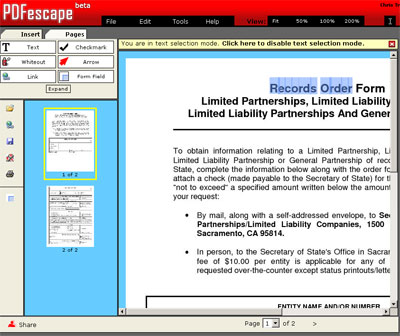
This feature is still in testing and only available to FireFox users, however once fully tested, will be available on additional browsers.
Update 1:
After receiving bug reports from several users, a minor bug affecting PDF files with cropped coordinate systems has been corrected. If you were previously have issues selecting text, this update may correct your issue.
 PDFescape
PDFescape
Reader Comments (1)
Hi. Yesterday, browsing internet, fortunately, I get this excellent tool to modify a PDF file.
I clicked in "Select PDF Text Tool" icono and I had a problem: I did not understand what´s its function, can you explain me what it do, and how to use this tool?.
To "erase" a part of the document, I have taken an element "Whiteout" and I have "covered" the undesired zone, but the element "Whiteout" continuos there. How I can erase or cut definitely a part of the document, for example an image?
I think your super good software should be best if you add it basic tools like: An eraser, tools like Cut, Copy and Paste, similar to a basic image editor.
Thanks.
P.S. Sorry about my english, my first language is spanish.