PDFescape Adds Text Font Metric Control
 Wednesday, January 4, 2012 at 5:43PM
Wednesday, January 4, 2012 at 5:43PM UPDATE: Red Software is no longer affiliated with PDFescape, but this feature is still available in our RAD PDF technology. Edit your PDF with our online implementation, free of charge!
Red Software is proud to announce that PDFescape, the most powerful online free PDF editor, continues to add new features as we move into the new year!
First up, we've made some back end improvements to help the growing user base of PDFescape. We hope that the millions of you using PDFescape continue to enjoy our free PDF product.
Second, we've started adding more advanced features to PDFescape.
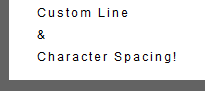
For example, users can now right click a text object, choose "Properties" and set a custom line and character spacing for that text object. These font metrics allow users to both design more accurate PDF document, but fill out PDF forms with tricky spacing as well. As we continue to add advanced use features, we want to make sure that our services as still approachable for more casual users of PDF documents. We welcome feedback both here and via email.
Reader Comments (1)
I love this program for creating "fill-in the blank" forms out of PDF documents I would otherwise have to print and fill in manually. I also took a business card proof I received from my job and was able to tweak the information on it before sending it off for printing. The only handicap I've encountered with the program is that it only has like three fonts. This program would be awesome if it had more fonts to select from or a way for users to install custom fonts to it, but I'd be happy if it just had about 10 of the most popular fonts. I'm talking about 10 unique fonts, not multiple variations of a single font. Even more awesome would be the ability to highlight created text and change the formatting of just the highlighted item, not the whole text box.