 edit PDF,
edit PDF,  transparency,
transparency,  watermark in
watermark in  How To,
How To,  PDFescape
PDFescape  Wednesday, July 31, 2013 at 10:00AM
Wednesday, July 31, 2013 at 10:00AM UPDATE: Red Software is no longer affiliated with PDFescape, but this feature is still available in our RAD PDF technology. Edit your PDF with our online implementation, free of charge!
Red Software is excited to add a new opacity feature to the free PDF editor, PDFescape. This new feature enables users to add partially transparent shapes and text to a PDF. Perfect for comments, advanced graphics, and watermarks, this new feature is available free of charge to all PDFescape users.
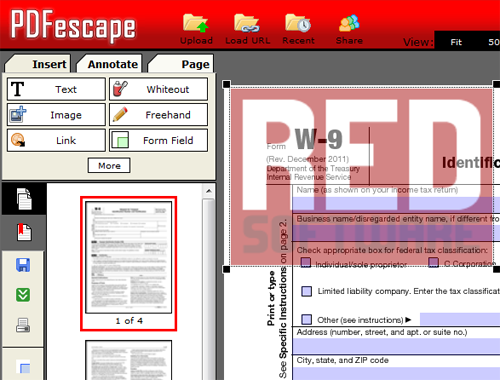
To set an object's opacity, simply right click the object. Then, select Object Properties... to display the object's properties dialog. Finally, enter the desired value and click OK. The object's opacity is specified in percent, from 0% (fully transparent) to 100% (fully opaque).
 edit PDF,
edit PDF,  transparency,
transparency,  watermark in
watermark in  How To,
How To,  PDFescape
PDFescape
Reader Comments