 ASP.NET,
ASP.NET,  PDF JavaScript,
PDF JavaScript,  edit PDF,
edit PDF,  pdf in
pdf in  Announcements,
Announcements,  RAD PDF
RAD PDF  Wednesday, May 29, 2024 at 9:00AM
Wednesday, May 29, 2024 at 9:00AM Today, Red Software publishes RAD PDF 3.45, its web-based GUI / WebControl for PDF viewing, PDF editing, PDF form filling, PDF redacting, PDF signing and more! Integrating PDF files and forms with an ASP.NET / ASP.NET Core web application has never been easier as RAD PDF continues to improve its broad support for PDF features.
Primarily, this release includes improvements for embedded PDF JavaScript scripts.
Along with minor bug fixes, this release continues to improve the most widely compatible PDF editing solution for ASP.NET.
This update is available free of charge to all customers with an active Maintenance Plan. ASP.NET,
ASP.NET,  PDF JavaScript,
PDF JavaScript,  edit PDF,
edit PDF,  pdf in
pdf in  Announcements,
Announcements,  RAD PDF
RAD PDF  Tuesday, May 24, 2022 at 9:00AM
Tuesday, May 24, 2022 at 9:00AM Today, Red Software updates RAD PDF, a leading ASP.NET 3.5 / 4.x / Core / 5 / 6 web component for editing, form filling, reading, and signing PDF files in an online GUI.
Version 3.30 includes a new AddPath() server-side API for PdfSignatureShapes and copySignatureTo() Client API method.
Additionally, this release includes important bug fixes and security improvements.
This update is available free of charge to customers with an active Maintenance Plan.
 ASP.NET,
ASP.NET,  PDF signing,
PDF signing,  Security,
Security,  edit PDF in
edit PDF in  Announcements,
Announcements,  RAD PDF
RAD PDF  Tuesday, June 21, 2016 at 1:05PM
Tuesday, June 21, 2016 at 1:05PM UPDATE: Red Software is no longer affiliated with PDFescape
Red Software is thrilled to introduce PDFescape Desktop, our new offline PDF editor for Windows!
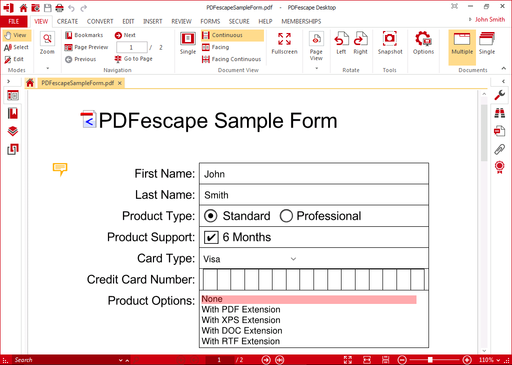
PDFescape Desktop includes a free PDF viewer and PDF creator for all users of PDFescape.
Connect PDFescape Desktop to your PDFescape Online account with a Premium or Ultimate membership to edit existing text in PDF files, merge files, compress contents, convert PDF to Microsoft Word, and more!
PDFescape Ultimate users can also digitally sign documents, permanently erase / redact content from PDF files, and design advanced PDF forms.
With PDFescape can you truly edit PDF files on your desktop or on the go. We're very excited about this initial release and being one step closer to being the ultimate PDF solution!
Download Trial
 desktop,
desktop,  edit PDF,
edit PDF,  pdfescape in
pdfescape in  Announcements,
Announcements,  PDFescape
PDFescape  Wednesday, July 31, 2013 at 10:00AM
Wednesday, July 31, 2013 at 10:00AM UPDATE: Red Software is no longer affiliated with PDFescape, but this feature is still available in our RAD PDF technology. Edit your PDF with our online implementation, free of charge!
Red Software is excited to add a new opacity feature to the free PDF editor, PDFescape. This new feature enables users to add partially transparent shapes and text to a PDF. Perfect for comments, advanced graphics, and watermarks, this new feature is available free of charge to all PDFescape users.
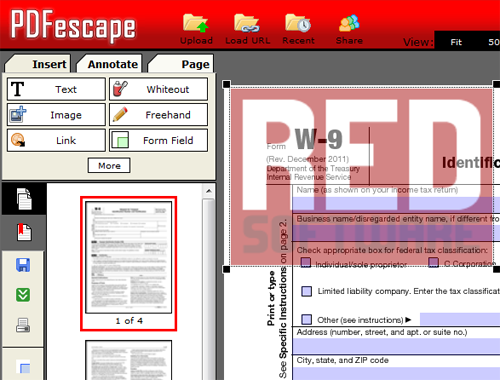
To set an object's opacity, simply right click the object. Then, select Object Properties... to display the object's properties dialog. Finally, enter the desired value and click OK. The object's opacity is specified in percent, from 0% (fully transparent) to 100% (fully opaque).
 edit PDF,
edit PDF,  transparency,
transparency,  watermark in
watermark in  How To,
How To,  PDFescape
PDFescape  Tuesday, June 4, 2013 at 10:00AM
Tuesday, June 4, 2013 at 10:00AM Red Software is excited to announce version 2.16 of its ASP.NET PDF editor, RAD PDF. This release includes a number of new features including the ability for users to add, arrange, and delete bookmarks (or outlines as the PDF specification calls them).
Along with the new bookmark tools, RAD PDF 2.16 adds new client side API classes for manipulating PDF info and security. Additionally, users can now optionally tab from page to page using their keyboard.
This new version also features a number of minor bug fixes.
This version is available free of charge to all Red Software customers with an active Maintenance Plan.