Freehand Draw / Sign PDF Files Using PDFescape, Free
 Friday, March 9, 2012 at 9:00AM
Friday, March 9, 2012 at 9:00AM UPDATE: Red Software is no longer affiliated with PDFescape, but this feature is still available in our RAD PDF technology. Edit your PDF with our online implementation, free of charge!
Red Software is proud to announce the release of a powerful new feature for PDFescape, the free PDF editor!
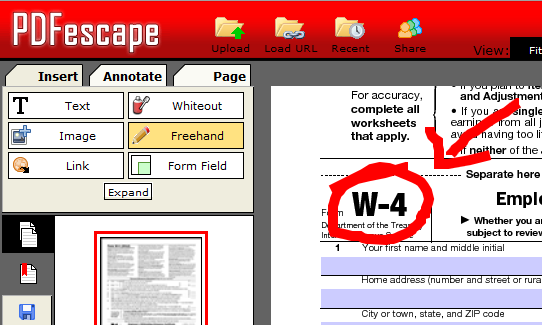
Now supporting "freehand" drawing, PDFescape enables users to add annotations, signatures, or hand drawn graphics anywhere on a PDF document. Simply click the new "Freehand" tool on PDFescape's "Insert" tab to start. Then click and drag anywhere on the page, adding ink where your mouse moves.
Merge PDF Documents Using PDFescape, Free
 Friday, March 2, 2012 at 1:55PM
Friday, March 2, 2012 at 1:55PM UPDATE: Red Software is no longer affiliated with PDFescape, but this feature is still available in our RAD PDF technology. Edit your PDF with our online implementation, free of charge!
Red Software is proud to announce that free PDF editor, PDFescape, now supports appending PDF (and TIFF) files to the end of the currently loaded document. This new functionality allows multiple PDF documents to be easily merged, right in the PDFescape web interface.
Simply click the "Page" tab and then the "Append" button and choose a new PDF (or TIFF file) to insert.
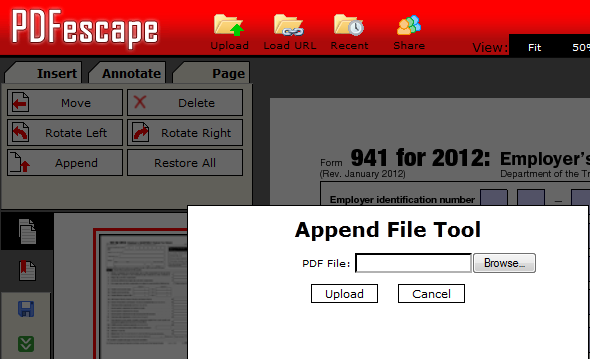
RAD PDF 2.6 Released
 Wednesday, February 15, 2012 at 10:05AM
Wednesday, February 15, 2012 at 10:05AM Red Software is proud to announce the release of version 2.6 of the ASP.NET PDF viewer and editor, RAD PDF. This latest version features a large number of updates to the Client API (allowing for tighter integration with the PdfWebControl) including the ability to find form fields by name.
RAD PDF now loads TIFF documents, automatically detecting them, converting them to PDF, and opening them in RAD PDF's interface. This optional feature allows image based documents to be easily viewed and edited along side PDF ones.
Form field calculation support is also enhanced by accommodating additional PDF JavaScript execution and formats. Previously, only basic sum, average, multiplication, max, and min calculations could be performed. Version 2.6 brings supports for most Adobe Acrobat calculations using more complicated formulas in "Simplified field notation".
This new version is provided free of charge to all customers with an active Maintenance Plan.
 ASP.NET,
ASP.NET,  pdf,
pdf,  tiff in
tiff in  Announcements,
Announcements,  RAD PDF
RAD PDF View Multi-page TIFF Files in PDFescape?
 Wednesday, February 8, 2012 at 10:48AM
Wednesday, February 8, 2012 at 10:48AM UPDATE: Red Software is no longer affiliated with PDFescape, but this feature is still available in our RAD PDF technology. Edit your PDF with our online implementation, free of charge!
Shhh... While not officially announced to the website for our free PDF editor, PDFescape, Red Software has publicly enabled the ability to upload and view TIFF files. Both single page and multiple page TIFF images are supported and no registration is required to use this feature.
While the upload dialog prompts you to upload a PDF file, TIFF file formats are accepted, automatically recognized, converted to PDF, and loaded into the PDFescape editor.
Go ahead , give it a try!
Calculating Form Fields in PDFescape
 Friday, February 3, 2012 at 9:12AM
Friday, February 3, 2012 at 9:12AM UPDATE: Red Software is no longer affiliated with PDFescape, but this feature is still available in our RAD PDF technology. Edit your PDF with our online implementation, free of charge!
At Red Software, we constantly receive requests for feature updates and improvements. One of the most common requests is for "Simplified field notation" support. Our free PDF editor, PDFescape, has had built in calculation support for some time, allowing addition, multiplication, averaging, mininmum, and maximum calculations.
Today, we're proud to announce support for "Simplified field notation", allowing custom formulas and more advanced PDF form field calculations. With this update, even simple scripts which use the advanced "Custom JavaScript Calculation" / "Custom Calculation Script" method will work properly in PDFescape.
See PDFescape's calculation features in action!
 Forms,
Forms,  JavaScript,
JavaScript,  pdf in
pdf in  PDFescape
PDFescape