PDFescape Adds Text Font Metric Control
 Wednesday, January 4, 2012 at 5:43PM
Wednesday, January 4, 2012 at 5:43PM UPDATE: Red Software is no longer affiliated with PDFescape, but this feature is still available in our RAD PDF technology. Edit your PDF with our online implementation, free of charge!
Red Software is proud to announce that PDFescape, the most powerful online free PDF editor, continues to add new features as we move into the new year!
First up, we've made some back end improvements to help the growing user base of PDFescape. We hope that the millions of you using PDFescape continue to enjoy our free PDF product.
Second, we've started adding more advanced features to PDFescape.
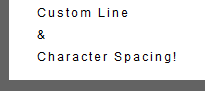
For example, users can now right click a text object, choose "Properties" and set a custom line and character spacing for that text object. These font metrics allow users to both design more accurate PDF document, but fill out PDF forms with tricky spacing as well. As we continue to add advanced use features, we want to make sure that our services as still approachable for more casual users of PDF documents. We welcome feedback both here and via email.
RAD PDF 2.4 Released
 Tuesday, December 13, 2011 at 10:00AM
Tuesday, December 13, 2011 at 10:00AM Red Software is proud to announce the release of version 2.4 of the ASP.NET PDF viewer & editor, RAD PDF.
With this release, the RAD PDF web interface can be customized, localized, and translated. Further improving the user interface, the RAD PDF printing workflow has been streamlined. Additionally, ASP.NET WebForm applications better preserve the ViewState of RAD PDF on PostBack.
This new version is provided free of charge to all customers with an active Maintenance Plan.
 ASP.NET in
ASP.NET in  Announcements,
Announcements,  RAD PDF
RAD PDF RAD PDF 2.3 Released
 Tuesday, November 15, 2011 at 10:38AM
Tuesday, November 15, 2011 at 10:38AM Red Software is proud to announce the release of version 2.3 of the ASP.NET PDF viewer & editor, RAD PDF.
This update includes the ability to export PDF form data as FDF and XFDF, navigate directly to Named Destinations, and RAD PDF Client API improvements.
This new version is provided free of charge to all customers with an active Maintenance Plan.
 ASP.NET in
ASP.NET in  Announcements,
Announcements,  RAD PDF
RAD PDF RAD PDF 2.2 Released
 Thursday, October 13, 2011 at 10:00AM
Thursday, October 13, 2011 at 10:00AM Red Software is proud to announce the release of version 2.2 of the ASP.NET PDF viewer & editor, RAD PDF.
This latest minor update includes the ability to better open malformed PDF documents, improved form field keyboard support, and various minor improvements and bug fixes.
This update is provided free of charge to all customers with an active Maintenance Plan.
 ASP.NET in
ASP.NET in  Announcements,
Announcements,  RAD PDF
RAD PDF PDFescape Improvements
 Wednesday, September 28, 2011 at 3:24PM
Wednesday, September 28, 2011 at 3:24PM UPDATE: Red Software is no longer affiliated with PDFescape, but these features are still available in our RAD PDF technology. Edit your PDF with our online implementation, free of charge!
Red Software would like to thank all of the avid users of its free PDF editor and PDF form filler, PDFescape, who continue to report issues, big and small! Your continued feedback has helped us roll out a number of improvements and tweaks to our free PDF editing service.
Two of the more notable improvements are:
- New on the fly corrupt PDF repairs. Web services don't usually brag about compatibly, but because the PDF specification is so complex and implemented in so many various ways, even Adobe struggles with some PDF files. We're proud to be able to say that with these improvements, testing has shown that over 99.9% of documents users attempt to view, should open without issue.
- Improved PDF form field filling. PDFescape has supported field tabbing for some time, but now checkbox, radio, dropdown, and list form fields can be tabbed to and controlled from your keyboard (use space-bar to toggle a checkbox and your arrow keys to select an option from a dropdown or list).
Thank you for your continued help making PDFescape the most complete, reliable, and free PDF editor available!