 crop,
crop,  pdf in
pdf in  Announcements,
Announcements,  PDFescape
PDFescape  Tuesday, November 20, 2012 at 10:00AM
Tuesday, November 20, 2012 at 10:00AM UPDATE: Red Software is no longer affiliated with PDFescape, but this feature is still available in our RAD PDF technology. Edit your PDF with our online implementation, free of charge!
Red Software has added a new page cropping tool to its free PDF editor, PDFescape.
This new tool allows users of PDFescape to crop a page to a new size by simply dragging out a box on the page, designating the region to be kept. The selected trims can then be confirmed and applied to the page.
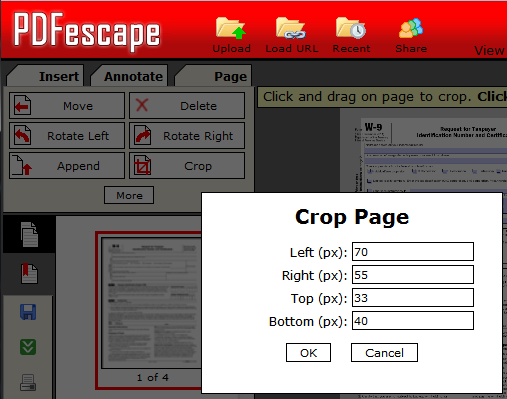
Located on the "Page" tab in the main PDFescape interface, this new tool is available immediately for all users (both free and premium accounts).
 crop,
crop,  pdf in
pdf in  Announcements,
Announcements,  PDFescape
PDFescape  Wednesday, October 24, 2012 at 10:00AM
Wednesday, October 24, 2012 at 10:00AM Red Software is proud to announce the release of version 2.11 of its ASP.NET PDF editor and PDF viewer, RAD PDF. This latest version provides official support for Microsoft's newly released Windows Server 2012 and Internet Explorer 10 as well as a number of minor bug fixes.
Additionally, this version improves support for text highlight annotations and text form fields which utilize the built in numeric formats. Pre-existing highlights can now be deleted using the RAD PDF interface. Keystrokes for text form fields using the numeric format are now limited to numeric input only.
This update is provided free of charge to customers with an active Maintenance Plan.
 ASP.NET,
ASP.NET,  pdf in
pdf in  Announcements,
Announcements,  RAD PDF
RAD PDF  Thursday, September 6, 2012 at 10:00AM
Thursday, September 6, 2012 at 10:00AM Red Software is proud to announce the release of version 2.10 of RAD PDF, the ASP.NET PDF viewer & PDF editor. This latest version includes a number of improvements for viewing and filling form fields as well as several minor bug fixes.
While seemingly minor improvements, these improvements make the transition from Adobe Reader to RAD PDF smoother than ever for form applications. In this version, DoNotScroll and field formatting improvements help ensure that forms are completed correctly. Support for form field orientation helps rotated page information appear correctly. Client API additions for button and signature fields allow custom code to provide legacy support to your PDF buttons and signatures.
This new version is provided free of charge to customers with an active Maintenance Plan.
 ASP.NET,
ASP.NET,  Forms,
Forms,  pdf in
pdf in  Announcements,
Announcements,  RAD PDF
RAD PDF  Wednesday, August 15, 2012 at 10:00AM
Wednesday, August 15, 2012 at 10:00AM UPDATE: Red Software is no longer affiliated with PDFescape.
PDFescape, our free PDF editor and form filler, is progressively getting some cosmetic updates!
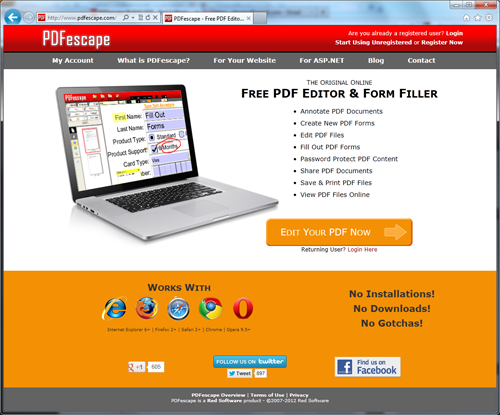 New PDFescape Homepage
New PDFescape Homepage
As we roll out these new changes over the coming weeks, regular users will notice a few things:
(1) A greater focus on getting users to our free PDF editor quicker. You'll notice a single button on our homepage that takes you directly there!
(2) Advertisements (for non-premium members) will, for the most part, only be present in the PDFescape interface itself. This strategic move will allow us to present more information and help about our products on the site itself while still being able to provide our free PDF editor free of charge.
We look forward to your feedback on our new design!
 Wednesday, August 8, 2012 at 10:00AM
Wednesday, August 8, 2012 at 10:00AM Red Software is proud to announce version 2.9 of RAD PDF, its plug-in free PDF viewer and editor for ASP.NET WebForms and MVC. This latest release includes a number of server-side integration improvements and minor bug fixes.
RAD PDF now makes integration with your infrastructure easier than ever using new storage maintenance options and added support for encrypted connection strings (via our Integration Provider). Additionally, our new sample code for MVC 3 makes integration with your non-WebForms ASP.NET web application quicker than ever.
Other minor improvements like specifying the control's BackColor, multi-line tool tip support, and minor bug fixes make this the most polished release of RAD PDF yet!
This new version is provided free of charge to customers with an active Maintenance Plan.