 ASP.NET in
ASP.NET in  Announcements,
Announcements,  RAD PDF
RAD PDF  Monday, August 15, 2011 at 10:00AM
Monday, August 15, 2011 at 10:00AM Red Software is proud to announce release of version 2.1 of the ASP.NET PDF viewer & editor, RAD PDF.
This latest minor update includes a new feature to create new PDF documents from scratch, new printing options, and various minor improvements and bug fixes.
 ASP.NET in
ASP.NET in  Announcements,
Announcements,  RAD PDF
RAD PDF  Wednesday, August 10, 2011 at 10:30AM
Wednesday, August 10, 2011 at 10:30AM UPDATE: Red Software is no longer affiliated with PDFescape, but this feature is still available in our RAD PDF technology. Edit your PDF with our online implementation, free of charge!
Red Software is proud to announce a new feature for its free PDF editor, PDFescape, PDF file creation!
Now, not only is PDFescape capable of editing PDF files, but it can also create new blank PDF documents.
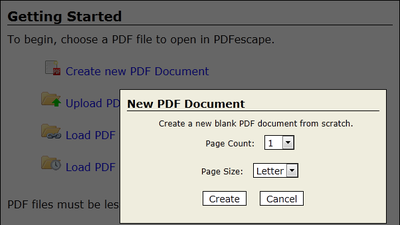
In the PDFescape interface, click the "Create new PDF Document" button, choose the number of pages, and page size, and click "Create". PDFescape will then open this new blank PDF document, ready for content additions with the normal PDFescape tools.
As always, you can still upload existing PDF files and fill out existing PDF forms. This frequently requested feature helps PDFescape continue to be one of the most powerful PDF tools online.
 create pdf,
create pdf,  new feature in
new feature in  Announcements,
Announcements,  PDFescape
PDFescape  Friday, August 5, 2011 at 3:30PM
Friday, August 5, 2011 at 3:30PM UPDATE: Red Software is no longer affiliated with PDFescape.
While our free PDF editor has been used by millions to alter PDF files and fill in PDF forms, a smaller number of PDFescape users have discovered PDFescape's PDF publishing service. This service allows you to upload a master copy of your file to our servers. We provide you with a link which creates a new copy of the PDF form or file each time it is clicked so that multiple users can each view or alter the your published document (without changing the master file or each others copies).
Typically, PDFescape publishing is for those looking to:
(1) Post a PDF form and collect responses via email
or
(2) Distribute a PDF file, but limit access to features in that file (or even the file itself)
Let's take a brief look at how to publish a PDF form in PDFescape:
(1) Log in to your PDFescape account. If you are an unregistered user, you will need to either complete the setup of your account or logout and then register for a new account.
(2) Navigate to the PDF publishing area of your account. There will be a "Publish" icon when in your main account area. If you don't have any "Publishing Credits", click the "Add" button in the upper right hand corner.
(3) Directly in your PDFescape account you can purchase PDFescape Publishing Credits. 1 Credit will allow a single PDF form or file to be hosted and distributed for one year. There are no per-user, per-click, or pdf-completion fees. If purchasing more than 1 credit, Red Software offers discount pricing. If you are publishing more than 50 files, please contact Red Software for additional pricing information.
(4) Once you have credits in your account, you're ready to publish a PDF form. Click "Publish New PDF Form" to get started.
(5) You will then be instructed to upload and publish your PDF form. This will deduct 1 Credit from your account and upload the form to our servers. Please note that once a form is published, it can't be changed, so be sure that the file you're uploading is the form you wish all users to see (complete with all desired form fields, links, modifications, etc.). We recommend opening your form in PDFescape first to confirm the file appears as desired. If you make a mistake, please contact support and we'll be happy to help you out.
(6) Once your file is published, you will be presented with a wide variety of options including where submitted copies of your form should be emailed to (if you wish users to submit forms to you). You can also limit access to certain features including the editing tools available, downloading of the document, printing, and even text selection. To distribute your document the "Published PDF URL" should be used. It can be used on your website, in emails, etc. and is in the format "http://www.pdfescape.com/published/?...".
For an example of a published PDF form, see http://www.pdfescape.com/published/?83
 Forms,
Forms,  credits,
credits,  distributing,
distributing,  pdf,
pdf,  protection,
protection,  publishing in
publishing in  How To,
How To,  PDFescape
PDFescape  Monday, June 6, 2011 at 10:30AM
Monday, June 6, 2011 at 10:30AM Red Software is proud to announce version 2.0 of its ASP.NET PDF viewer, editor, form filler, and form designer, RAD PDF.
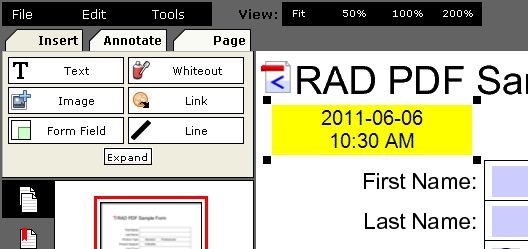 RAD PDF 2.0 inserting a dynamic server side created image
RAD PDF 2.0 inserting a dynamic server side created image
RAD PDF 2.0 features tighter integration with web applications, improved performance, and significantly more powerful APIs.
The new RAD PDF PdfIntegrationProvider allows PDF editing, saving, printing, downloading, and searching to be intercepted and controlled server side, allowing for easier and more secure custom PDF workflows. For example, with RAD PDF 2.0, you can intercept a PDF print event, decide whether a user has permission to print that file and if so, dynamically tag the printed output with today's date and the user's name.
The new PdfObjectDataContext class allows for integration with custom image and signature repositories, or on the fly generated data which can be inserted by a user into an existing PDF.
The new PdfStorageAdapter class makes extraction of useful data from RAD PDF even easier, both internal and external to your web application.
All without any client side software being installed (not even Adobe Reader or flash), RAD PDF continues to provide the most advanced and most flexible PDF web solution available.
 ASP.NET,
ASP.NET,  MVC,
MVC,  WebForms in
WebForms in  Announcements,
Announcements,  RAD PDF
RAD PDF  Thursday, May 26, 2011 at 9:05AM
Thursday, May 26, 2011 at 9:05AM UPDATE: Red Software is no longer affiliated with PDFescape.
Red Software is proud to announce that PDF documents can now be easily shared using its free PDF editor, PDFescape.
Documents can be shared by clicking the "Share" button on the top of the PDFescape interface.
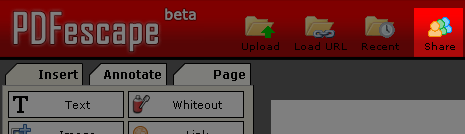
Then, in the dialog that appears, click "Share" to share the active document.
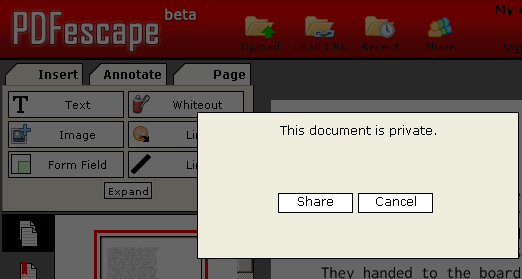
A link to share your document will appear.
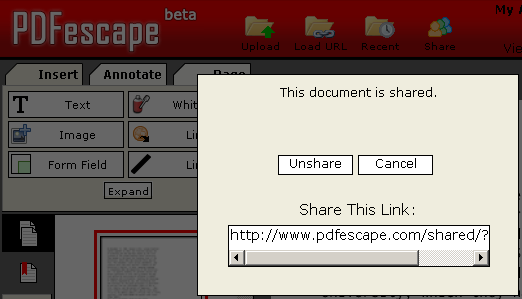
Copy and paste this link into an email, post it on your web site, or otherwise provide it to anyone with whom you wish to share this document.
For more information about free PDF sharing with PDFescape, see http://www.pdfescape.com/what/sharing/
 Sharing in
Sharing in  Announcements,
Announcements,  PDFescape
PDFescape