 Annotations,
Annotations,  PDF Comments,
PDF Comments,  pdf in
pdf in  Announcements,
Announcements,  RAD PDF
RAD PDF  Tuesday, November 18, 2025 at 9:00AM
Tuesday, November 18, 2025 at 9:00AM Red Software is proud to announce RAD PDF 5.0, the newest release of its ASP.NET WebControl, a drop-in component for PDF reading, PDF form filling, PDF editing, PDF redaction, PDF signing, PDF content protection, and more. Compatible with the .NET Framework 3.5+ and ready for ASP.NET 10, RAD PDF continues to have wider platform and browser support than any other web-based PDF editor.
 New Comments Side PanelThis update includes a new comments side panel, allowing for all markup annotations on a page to easily be viewed and navigated. Additionally, the document information dialog now displays Creator and Producer information. The object properties dialog now allows annotation opacity to be set. Popup annotation sizing is now better handled when loading annotated PDF files.
New Comments Side PanelThis update includes a new comments side panel, allowing for all markup annotations on a page to easily be viewed and navigated. Additionally, the document information dialog now displays Creator and Producer information. The object properties dialog now allows annotation opacity to be set. Popup annotation sizing is now better handled when loading annotated PDF files.
New bookmarks can now set their page and view settings directly. Touch devices can now move and delete pre-existing bookmarks, just like previous versions allowed on a desktop device.
This release fixes a number of bugs, including an iOS selection bug.
This update is available free of charge to all customers with an active Maintenance Plan or Subscription.
 Annotations,
Annotations,  PDF Comments,
PDF Comments,  pdf in
pdf in  Announcements,
Announcements,  RAD PDF
RAD PDF  Tuesday, November 5, 2024 at 9:00AM
Tuesday, November 5, 2024 at 9:00AM Red Software is proud to announce RAD PDF 3.48, the newest release of its ASP.NET WebControl, a drop-in component for PDF reading, PDF form filling, PDF editing, PDF redaction, PDF signing, PDF content protection, and more. Compatible with the .NET Framework 3.5+ and ready for ASP.NET 9, RAD PDF continues to have wider platform and browser support than any other web-based PDF editor.
This new version adds support for squiggly annotation objects. These annotations, similar to underline annotations, can be used to mark up PDF text. Like other PDF annotations in RAD PDF, the PdfSquigglyAnnotation class allows for client side and server side access and application integration.
This release extends NuGet support for ARM, improves security when rendering PDF files at client, and fixes a few minor bugs.
This update is available free of charge to all customers with an active Maintenance Plan.
 ASP.NET WebControl,
ASP.NET WebControl,  Annotations,
Annotations,  pdf,
pdf,  squiggly in
squiggly in  Announcements,
Announcements,  RAD PDF
RAD PDF  Tuesday, March 5, 2024 at 9:00AM
Tuesday, March 5, 2024 at 9:00AM Red Software is excited to announce RAD PDF 3.43, the newest release of its ASP.NET GUI / WebControl for PDF viewing, PDF form filling, PDF editing, PDF redaction, PDF signing, securing PDF content, and more. CspSaferRendering now also disables direct execution of PDF JavaScript, making it easier than ever for your RAD PDF implementation to comply with you Content Security Policy. Even with PDF JavaScript disabled (e.g. CspSaferRendering or DisablePdfJavaScript is true), RAD PDF can still parse the most common calculation and formatting scripts, safely computing them without direct JavaScript execution!
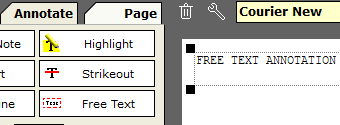
Free Text Annotations can now be added by the GUI, Client API and Server API. These annotations are often used for user editable "Typewriter" style text, etc.
This update also includes RAD PDF System Service improvements. The default memory footprint of the service has been reduced. It now also supports multiple reads of the same object from disk concurrently.
This new version includes a number of important bug fixes, including errors related to annotation opacity and redaction.
This update is available free of charge to all customers with an active Maintenance Plan.
 ASP.NET,
ASP.NET,  ASP.NET 8,
ASP.NET 8,  Annotations,
Annotations,  CSP,
CSP,  Content Security Policy,
Content Security Policy,  Free Text,
Free Text,  JavaScript in
JavaScript in  Announcements,
Announcements,  RAD PDF
RAD PDF  Monday, August 31, 2015 at 10:00AM
Monday, August 31, 2015 at 10:00AM Red Software is proud to announce version 2.30 of RAD PDF, the ASP.NET PDF form fill, PDF editor, PDF reader, and PDF annotator. This new version includes new annotations tools, allowing for users to more easily markup text in PDF documents.
Easily annotate text, click to try the online demo.
RAD PDF now supports the addition of:
These new annotation types (as well as the existing highlight annotation tool) now also detect text in the PDF document, smartly applying the annotations to the words in the document (text selection must not be disabled by the document settings). Additionally, all markup annotations (not just sticky notes) can have popups with additional text associated.
The text insertion tool has also been improved, making use of the tool on the same line more intuitive.
This release also includes 64-bit operation improvements and several bug fixes.
This version is available free of charge to all Red Software customers with an active RAD PDF Maintenance Plan.
 ASP.NET,
ASP.NET,  Annotations,
Annotations,  caret,
caret,  strikeout,
strikeout,  underline in
underline in  Announcements,
Announcements,  RAD PDF
RAD PDF  Monday, March 14, 2011 at 10:10AM
Monday, March 14, 2011 at 10:10AM UPDATE: Red Software is no longer affiliated with PDFescape, but this feature is still available in our RAD PDF technology. Edit your PDF with our online implementation, free of charge!
Red Software is proud to announce a new PDF annotation feature for its free PDF editor, PDFescape, text highlighting!
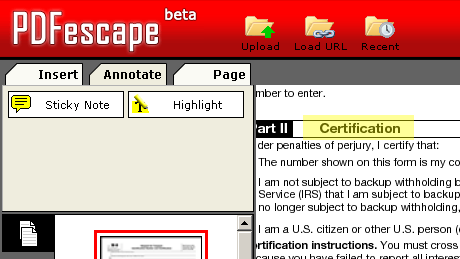
Found on the new "Annotate" tab of the PDFescape interface, the highlight tool allows text or graphics to be illuminated with the familiar yellow (or any other color) glow. Additionally, the link insertion tool has been streamlined, the check mark type for new check / radio form fields can now be set, and combo / list form fields can now have their options automatically sorted.
With these minor improvements, PDFescape continues to be the most powerful free PDF editor and PDF form filler online!
 Annotations,
Annotations,  highlight in
highlight in  Announcements,
Announcements,  PDFescape
PDFescape