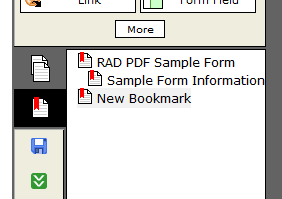Entries in Bookmarks (2)
RAD PDF 2.16 Released
 Tuesday, June 4, 2013 at 10:00AM
Tuesday, June 4, 2013 at 10:00AM Red Software is excited to announce version 2.16 of its ASP.NET PDF editor, RAD PDF. This release includes a number of new features including the ability for users to add, arrange, and delete bookmarks (or outlines as the PDF specification calls them).
Along with the new bookmark tools, RAD PDF 2.16 adds new client side API classes for manipulating PDF info and security. Additionally, users can now optionally tab from page to page using their keyboard.
This new version also features a number of minor bug fixes.
This version is available free of charge to all Red Software customers with an active Maintenance Plan.
Bookmarks And Links Support In PDFescape
 Thursday, June 25, 2009 at 2:01PM
Thursday, June 25, 2009 at 2:01PM UPDATE: Red Software is no longer affiliated with PDFescape, but this feature is still available in our RAD PDF technology. Edit your PDF with our online implementation, free of charge!
We are proud to announce that our free pdf editor and pdf form filler, PDFescape now supports PDF bookmarks as well as PDF links!
Now an even more complete PDF viewer than ever, PDFescape makes navigating and using PDF files without an installed PDF reader even easier.
Files opened in PDFescape will now display bookmarks on the left hand side in the Bookmarks tab, providing an outline of the PDF file.
Hyperlinks embedded in the document can be clicked and viewed as well. Like other security conscious PDF viewers, PDFescape will warn you when clicking a link to prevent you from visiting a site which you did not intend to click on.
For users who need more room to edit their PDF documents, clicking the highlighted tab (be it the thumbnails or bookmarks) will allow minimizing of the left side toolbars.
This update is the first in a series to further grow the features and functionality of PDFescape as they are prepared for integration into our new ASP.NET PDF viewer and editor, RAD PDF
.
 Annotations,
Annotations,  Bookmarks in
Bookmarks in  PDFescape
PDFescape