 Firefox Addon in
Firefox Addon in  PDFescape
PDFescape  Tuesday, March 17, 2009 at 10:07AM
Tuesday, March 17, 2009 at 10:07AM UPDATE: Red Software is no longer affiliated with PDFescape, but this feature is still available in our RAD PDF technology. Edit your PDF with our online implementation, free of charge!
PDFescape, the free PDF editor, now supports the ability to merge and append a file to the end of the open PDF document. With a PDF file open, simply click the PAGES tab, and select Append PDF.
In the pop up dialog, simply select the file from your computer which you wish to append to the end of the open PDF. Then click OPEN.
When the new append feature is used in conjunction with the existing page reorganization tools, PDFescape can compile and prepare for presentation just about any set of PDF documents.
PDFescape continues to provide even more advanced PDF editing features, free of charge.
Additionally, while waiting on Mozilla to review our latest update to the PDFescape Extension, users can download a new, updated version here.
Casual users of PDFescape have been finding this new version much more useful as instead of directly taking you to PDFescape to edit your PDF file, users are now prompted.
 Firefox Addon in
Firefox Addon in  PDFescape
PDFescape  Monday, February 23, 2009 at 8:34AM
Monday, February 23, 2009 at 8:34AM UPDATE: Red Software is no longer affiliated with PDFescape
With all of the PDF security warnings being posted around the internet, many PDF users are wondering what the safest course of action really is. Uninstall Adobe Reader? Uninstall all PDF software?
For concerned users, PDFescape, the free PDF editor, is an excellent choice as your PDF reader! The Adobe security flaw is specific to the way in which Adobe handles its JavaScript (a common scripting language which allows PDF forms to have advanced features such as form field formatting and allow fields to calculate their values). PDFescape on the other hand (while it does support JavaScript), is based on the JavaScript engine of your internet browser (Internet Explorer, Firefox, etc). All of these internet browsers are immune these flaws!
Instead of risking opening files in Adobe Reader which may contain a security risk, download any PDF file to your computer. Then open that PDF in PDFescape. PDFescape can view, edit, form fill, and print PDF files all without the use of Adobe Reader or Adobe Flash (both of which had scripting flaws in the past)!
If you absolutely must open PDF files from unknown sources on your computer, you can also turn off JavaScript in Adobe Reader in the preferences menu (just be sure to do this BEFORE double clicking that PDF file).
 Adobe Reader,
Adobe Reader,  Security in
Security in  Off Topic
Off Topic  Monday, February 16, 2009 at 10:16AM
Monday, February 16, 2009 at 10:16AM UPDATE: Red Software is no longer affiliated with PDFescape, but this feature is still available in our RAD PDF technology. Edit your PDF with our online implementation, free of charge!
PDF files being edited in PDFescape can now be encrypted when exported or emailed.
For quite some time, PDFescape has supported opening PDF files which were encrypted with a password. Now, files saved using the free PDF editor can be password protected.
With a PDF document open in PDFescape, simply hover over the "Edit" menu, and click "Document Security".
Check the box to indicate that you wish to password protect the file, enter your password twice, and click OK.
These password protected files will require the user to enter a password before viewing the exported PDF file and its contents is allowed.
PDFescape encrypts the entire contents of the PDF using 128-bit encryption, keeping sensitive information safe from prying eyes.
Just one more way in which PDFescape continues to be the most featured, free PDF editor.
 Security in
Security in  Announcements,
Announcements,  PDFescape
PDFescape  Friday, February 6, 2009 at 10:16AM
Friday, February 6, 2009 at 10:16AM UPDATE: Red Software is no longer affiliated with PDFescape, but this feature is still available in our RAD PDF technology. Edit your PDF with our online implementation, free of charge!
Red Software is proud to announce office support for Google Chrome in PDFescape.
Having proven itself to be a major industry browser, PDFescape, the free PDF editor, now supports Google's browser, Chrome.
Additionally, a bug in PDFescape has been corrected. This bug caused some European characters (such as À, Å, Ñ etc.) to not be properly output into exported or printed PDF files.
This bug has been corrected and we welcome back all affected European users to PDFescape. We apologize for the inconvenience.
 Google Chrome in
Google Chrome in  PDFescape
PDFescape  Tuesday, January 13, 2009 at 9:34AM
Tuesday, January 13, 2009 at 9:34AM UPDATE: Red Software is no longer affiliated with PDFescape, but this feature is still available in our RAD PDF technology. Edit your PDF with our online implementation, free of charge!
As both a free PDF editor and an online PDF form filler, PDFescape is constantly being improved and updated. Fortunately, unlike other PDF readers that must be downloaded and installed, these updates are seamlessly presented to our loyal web users directly, without any updates for them to install!
Being a service in BETA, it is important that we continue to keep implementing PDF form standards into PDFescape, as such, we are pleased to announce that PDFescape now formats the display of select form fields.
or example, PDF form fields which format the number 5 into the currency representation $5.00 will now be properly displayed in both Adobe Reader & PDFescape (as well as when printed from PDFescape).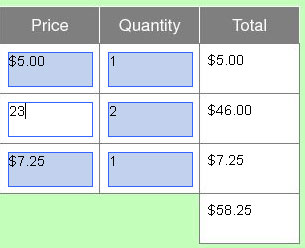
To try this feature, please open our sample file.
Along side the already implemented PDF JavaScript capabilities of PDFescape (such as form field calculations), PDF forms posted online to PDFescape are even more usable.