PDF Page Rotation - The Much Asked For Feature Arrives!
 Monday, December 22, 2008 at 9:05AM
Monday, December 22, 2008 at 9:05AM UPDATE: Red Software is no longer affiliated with PDFescape, but this feature is still available in our RAD PDF technology. Edit your PDF with our online implementation, free of charge!
There probably hasn't been a single day in the past 3 or 4 months in which a loyal PDFescape user hasn't put in his or her request to allow the rotation of pages in PDFescape. Heck, Adobe Reader can do it, why can't PDFescape!?
Red Software is proud to announce that the free PDF editor and PDF form filler, PDFescape, can now rotate pages in PDF documents being edited.
Rotating documents is both quick and easy. br />
br />
Simply select the "Pages" tab in the PDFescape interface. Then click Rotate Right or Rotate Left to rotate the currently selected page one direction or the other.
With this improvement, PDFescape takes yet another step toward being the only PDF editor you need!
Note: Because of what we believe is a bug in the way Webkit handles the <canvas> tag, Windows Webkit users (Google Chrome & Safari for Windows) may experience a slight bug when rotating pages. It appears however that Mac Safari users are not affected. We're working on a correction for this asap.
PDFescape Firefox Add-on Updated
 Thursday, December 4, 2008 at 9:30AM
Thursday, December 4, 2008 at 9:30AM UPDATE: Red Software is no longer affiliated with PDFescape.
Red Software is proud to announce that version 0.9 of the PDFescape Firefox Add-on is now available via Mozilla.
https://addons.mozilla.org/en-US/firefox/addon/5363
This latest version for our free PDF editor and PDF form filler, PDFescape, fixes some minor issues for our Mac and Linux users.
Additionally, it now supports the new Firefox 3.1 Beta 2 (which is very exciting, because Firefox 3.1 features the new Tracemonkey JavaScript engine which vastly improves the speed of JavaScript based web applications, such as PDFescape)
 Firefox,
Firefox,  Firefox Addon in
Firefox Addon in  Announcements,
Announcements,  PDFescape
PDFescape Google Login For PDFescape - The Free PDF Editor & Form Filler
 Monday, November 10, 2008 at 7:34AM
Monday, November 10, 2008 at 7:34AM UPDATE: Red Software is no longer affiliated with PDFescape.
Red Software is proud to announce that recent improvements to PDFescape now allow users with Google Gmail accounts to edit and fill out PDF documents without registering.
This integration will allow users to use their existing username and password on their Google account to securely access PDFescape.
Simply click the  button on the PDFescape sign on page.
button on the PDFescape sign on page.
You will be prompted by Google for your account username and password.
Once logged in, Google will return you to PDFescape where you can begin editing PDF files and filling out PDF forms. (PDFescape will never know your Google username and password)
This feature is only supported by Google account holders which have a Gmail account. Google Apps accounts won't work at this time, however we are hopeful Google will provide support for them as well.
 Google Login in
Google Login in  PDFescape
PDFescape Text Selection Added To PDFescape
 Wednesday, October 22, 2008 at 9:48AM
Wednesday, October 22, 2008 at 9:48AM UPDATE: Red Software is no longer affiliated with PDFescape, but this feature is still available in our RAD PDF technology. Edit your PDF with our online implementation, free of charge!
Users of PDFescape can now select and copy text in PDF files when viewing them online. While still the powerful free PDF editor and PDF form filler it always has been, PDFescape now becomes an improved PDF reader for those looking to be completely independent from their desktop based viewers.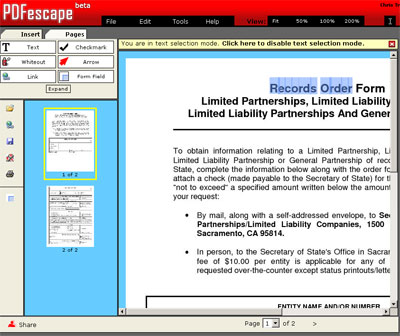
This feature is still in testing and only available to FireFox users, however once fully tested, will be available on additional browsers.
Update 1:
After receiving bug reports from several users, a minor bug affecting PDF files with cropped coordinate systems has been corrected. If you were previously have issues selecting text, this update may correct your issue.
 PDFescape
PDFescape Support For Calculating Form Fields & Password Protected PDF Files Added
 Wednesday, September 10, 2008 at 9:00AM
Wednesday, September 10, 2008 at 9:00AM UPDATE: Red Software is no longer affiliated with PDFescape, but some of these features are still available in our RAD PDF technology. Edit your PDF with our online implementation, free of charge!
Today PDFescape has received a number of improvements to its free PDF editing software.
First, PDFescape now features support for PDF form fields which calculate values. This improvement not only allows users filling out PDF forms to have a more enriched experience when filling out forms, it allow will allow PDF form distributors to create and email out PDF forms which allow for fewer mistakes when filling a PDF form.
Here is a sample PDF form which demonstrates this new feature. At this time, PDFescape supports all of the standard PDF calculations including sum, average, product, min, and max.
Second, PDFescape now supports the opening of PDF files which are password protected. Password protected PDF files previously had to be unencrypted prior to being opened in PDFescape. PDFescape will now prompt users when a password is required and decrypt the PDF for them.
Because we care about your privacy as much as we care about our own, all passwords submitted when decrypting a file using PDFescape are securely erased once the PDF file has been opened.
Last, but not least, frequent users of PDFescape will notice that PDFescape is now faster and more responsive, especially with large files or files with many form fields. Thanks to some PDFescape engine overhauls, the graphical user interface of our PDF editor is quicker than ever.