 ASP.NET,
ASP.NET,  IFormatter,
IFormatter,  form fields,
form fields,  pdf,
pdf,  theme in
theme in  Announcements,
Announcements,  RAD PDF
RAD PDF  Thursday, March 20, 2025 at 9:00AM
Thursday, March 20, 2025 at 9:00AM Today, Red Software updates RAD PDF, a drop-in-ready ASP.NET (3.5 / 4.x / Core / 5 / 6 / 7 / 8 / 9) web component for editing, form filling, annotating, redacting, signing, and reading PDF files online. Version 4.1 includes a new Dark Theme for its graphical-user-interface (GUI). New object properties have also been added to the modal dialog, allowing desktop and mobile users alike to make even more adjustments to PDF files.
This release also improves form field rendering when zoomed out, makes right clicking more intuitive, and fixes a number of minor bugs.
Inline with Microsoft marking IFormatter and all of its related Serialization classes as obsolete, we have done the same and the PdfLiteSessionSerializer class has been marked Obsolete. We've added new DeserializeFromJson(string) and SerializeToJson() methods to PdfLiteSession, allowing for safer serialization.
This update is available free of charge to all customers with an active Maintenance Plan
 ASP.NET,
ASP.NET,  IFormatter,
IFormatter,  form fields,
form fields,  pdf,
pdf,  theme in
theme in  Announcements,
Announcements,  RAD PDF
RAD PDF  Wednesday, May 29, 2024 at 9:00AM
Wednesday, May 29, 2024 at 9:00AM Today, Red Software publishes RAD PDF 3.45, its web-based GUI / WebControl for PDF viewing, PDF editing, PDF form filling, PDF redacting, PDF signing and more! Integrating PDF files and forms with an ASP.NET / ASP.NET Core web application has never been easier as RAD PDF continues to improve its broad support for PDF features.
Primarily, this release includes improvements for embedded PDF JavaScript scripts.
Along with minor bug fixes, this release continues to improve the most widely compatible PDF editing solution for ASP.NET.
This update is available free of charge to all customers with an active Maintenance Plan. ASP.NET,
ASP.NET,  PDF JavaScript,
PDF JavaScript,  edit PDF,
edit PDF,  pdf in
pdf in  Announcements,
Announcements,  RAD PDF
RAD PDF  Wednesday, April 17, 2024 at 9:00AM
Wednesday, April 17, 2024 at 9:00AM Today, Red Software updates RAD PDF, a leading ASP.NET (3.5 / 4.x / Core / 5 / 6 / 7 / 8) web component & GUI for editing, form filling, redacting (experimental), signing, and viewing PDF files online. This version includes a new PdfSignatureInfo class, allowing for easier access to information in signed PDF fields.
Additionally, this RAD PDF release fixes a few minor bugs and adds a few new experimental features (like an API instance promise).
This update is available free of charge to customers with an active Maintenance Plan.
 Tuesday, March 5, 2024 at 9:00AM
Tuesday, March 5, 2024 at 9:00AM Red Software is excited to announce RAD PDF 3.43, the newest release of its ASP.NET GUI / WebControl for PDF viewing, PDF form filling, PDF editing, PDF redaction, PDF signing, securing PDF content, and more. CspSaferRendering now also disables direct execution of PDF JavaScript, making it easier than ever for your RAD PDF implementation to comply with you Content Security Policy. Even with PDF JavaScript disabled (e.g. CspSaferRendering or DisablePdfJavaScript is true), RAD PDF can still parse the most common calculation and formatting scripts, safely computing them without direct JavaScript execution!
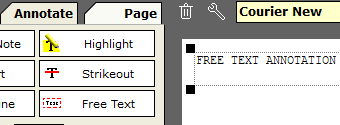
Free Text Annotations can now be added by the GUI, Client API and Server API. These annotations are often used for user editable "Typewriter" style text, etc.
This update also includes RAD PDF System Service improvements. The default memory footprint of the service has been reduced. It now also supports multiple reads of the same object from disk concurrently.
This new version includes a number of important bug fixes, including errors related to annotation opacity and redaction.
This update is available free of charge to all customers with an active Maintenance Plan.
 ASP.NET,
ASP.NET,  ASP.NET 8,
ASP.NET 8,  Annotations,
Annotations,  CSP,
CSP,  Content Security Policy,
Content Security Policy,  Free Text,
Free Text,  JavaScript in
JavaScript in  Announcements,
Announcements,  RAD PDF
RAD PDF  Wednesday, January 31, 2024 at 1:00PM
Wednesday, January 31, 2024 at 1:00PM Today, Red Software publishes RAD PDF 3.42, its web-based GUI / WebControl for PDF editing, PDF form filling, PDF reading, PDF redacting, PDF signing and more! Now, more ready for the modern web, this release includes client side code refactoring to eliminate eval / inline JavaScript and styles using the new PdfWebControl.CspSaferRendering / PdfWebControlLite.CspSaferRendering property. This allows easier compliance with a website Content Security Policy (CSP) or other code security requirements.
This new version also addresses a number of bugs, primarily fixing issues involving advanced PdfLiteSession usage.
There are also new code samples shared on GitHub, including sample projects demonstrating how RAD PDF can be used with React.
This update is available free of charge to all customers with an active Maintenance Plan.