 ASP.NET,
ASP.NET,  deskew,
deskew,  pdf in
pdf in  Announcements,
Announcements,  RAD PDF
RAD PDF  Tuesday, October 15, 2013 at 10:00AM
Tuesday, October 15, 2013 at 10:00AM Today, Red Software is proud to announce version 2.18 of its ASP.NET PDF viewer and editor, RAD PDF. This version includes a new page "Deskew" tool which can be used to straighten scanned PDF pages which may be just a few degrees off.
Additionally, version 2.18 includes a number of new client and server API methods. Objects can now more easily be cloned (from page to page, and even document to document) using the new CloneTo() method. The new SetPoints() method allows custom ink shapes to be added to documents server side. A new DeskewPage() method allows pages to be straightened using your own code as well.
This release also has a couple of breaking changes. Both the PdfBorder class and PdfColor class have been converted into structs for improved consistency and performance.
This new release also features a number of minor bug fixes.
This version is available free of charge to all Red Software customers with an active Maintenance Plan.
 ASP.NET,
ASP.NET,  deskew,
deskew,  pdf in
pdf in  Announcements,
Announcements,  RAD PDF
RAD PDF  Tuesday, September 10, 2013 at 10:00AM
Tuesday, September 10, 2013 at 10:00AM UPDATE: Red Software is no longer affiliated with PDFescape, but this feature is still available in our RAD PDF technology. Edit your PDF with our online implementation, free of charge!
Today, Red Software announces a new "Deskew" tool for its free PDF editor, PDFescape. As many people know, scanned documents don't always come out as perfect PDFs. One of the most common problems, a skewed page. We're proud to announce that PDFescape now provides a free solution to that problem!
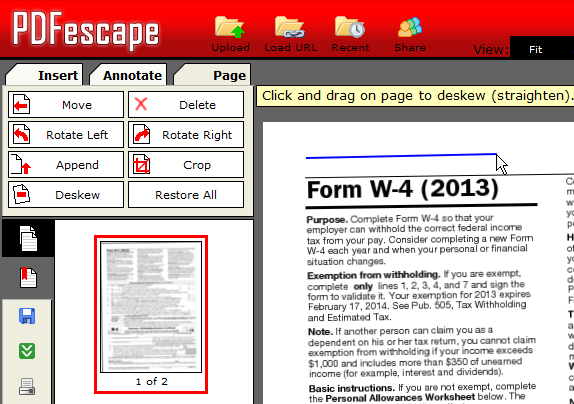 PDFescape's new free PDF straightening tool
PDFescape's new free PDF straightening tool
This new free PDF tool is found on the "Page" tab of the PDFescape interface (you may also need to click the "More" button to reveal it). Once activated, it allows users to quickly draw a line indicating what should be the page's horizontal alignment. Simply confirm the angle of adjustment and presto, your PDF is now straight!
This new tool is available now to all PDFescape users, free of charge.
 Wednesday, August 14, 2013 at 10:00AM
Wednesday, August 14, 2013 at 10:00AM Red Software is excited to announce version 2.17 of its ASP.NET PDF viewer and editor, RAD PDF. With the new Opacity property, RAD PDF can now create semi-transparent objects. Using the GUI, Client API, or Server API, you can overlay text, create complex graphics, apply watermarks, and more.
Client API improvements and the addition of resource strings (for both current and future use) make RAD PDF easier than ever to integrate into your web application. Also, an updated code sample better illustrates the power of the Client API and its ability to implement a custom interface.
This new release also features a number of minor bug fixes.
This version is available free of charge to all Red Software customers with an active Maintenance Plan.
 ASP.NET,
ASP.NET,  pdf,
pdf,  transparency in
transparency in  Announcements,
Announcements,  RAD PDF
RAD PDF  Tuesday, June 18, 2013 at 10:01AM
Tuesday, June 18, 2013 at 10:01AM UPDATE: Red Software is no longer affiliated with PDFescape, but many online features are still available in our RAD PDF technology. Edit your PDF with our online implementation, free of charge!
Red Software is proud to announce that over 10,000,000 registered and unregistered users have used our free PDF editor, PDFescape! This milestone was reached earlier this month on June 16, 2013. While PDFescape started off as a technology demonstration used by only a few thousand in its infancy, we've been ecstatic with its popularity growth in recent years. We love providing a free tool and thank all of our users for their time, loyalty, and feedback.

We were very excited to provide our free PDF tool to our first ten million patrons and look forward to providing it free of charge to the next ten million in need of a free PDF editor!
 milestone,
milestone,  pdf,
pdf,  pdfescape,
pdfescape,  ten million in
ten million in  PDFescape
PDFescape  Tuesday, June 4, 2013 at 10:00AM
Tuesday, June 4, 2013 at 10:00AM Red Software is excited to announce version 2.16 of its ASP.NET PDF editor, RAD PDF. This release includes a number of new features including the ability for users to add, arrange, and delete bookmarks (or outlines as the PDF specification calls them).
Along with the new bookmark tools, RAD PDF 2.16 adds new client side API classes for manipulating PDF info and security. Additionally, users can now optionally tab from page to page using their keyboard.
This new version also features a number of minor bug fixes.
This version is available free of charge to all Red Software customers with an active Maintenance Plan.