Entries in pdf (97)
Improving PDFescape Printer Output
 Monday, April 22, 2013 at 10:00AM
Monday, April 22, 2013 at 10:00AM UPDATE: Red Software is no longer affiliated with PDFescape.
From time to time, we receive complaints about a PDF not printing quite right when using our free PDF editor, PDFescape. Unintuitively, the cause of this is typically the web browser!

Most web browsers will add some information to printed pages such as the page number, page URL, etc. While this is helpful information for a printout of web page, it is rarely desired on a PDF form. Fortunately, most browsers allow their users to turn off the header and footer text.
Additionally, printer output typically specifies some margins. In the past, some users complained about this making printer output look incorrectly scaled or "shrunk". A recent PDFescape improvement now allows most PDFs to be printed with the intended margins by default, without needing to change browser settings. This latest improvement works with the latest versions of Internet Explorer, Firefox, and Google Chrome and is enabled by default for all users.
PDFescape Premium (Now twice as nice!)
 Wednesday, February 6, 2013 at 10:00AM
Wednesday, February 6, 2013 at 10:00AM UPDATE: Red Software is no longer affiliated with PDFescape.
Red Software is proud to announce that PDFescape Premium (our free PDF editor, with premium features) just got better.
You've voiced your opinions and we've listened! PDFescape Premium members can now open PDF documents which are 20 MB (instead of 10 MB) in size. Additionally, files for Premium members can contain up to 200 pages (instead of 100).
These new features will come at no cost to existing PDFescape Premium members whom will receive these perks free of charge for the rest of their membership.
All other PDFescape users will be subject to the same rules as always. We want to reassure all users that the features available to our free users have in no way been diminished (nor do we currently have plans to). We love offering a free PDF editor to the community and have no current plans to stop doing so!
 pdf,
pdf,  pdfesape premium in
pdfesape premium in  Announcements,
Announcements,  PDFescape
PDFescape RAD PDF 2.13 Released
 Tuesday, January 29, 2013 at 10:01AM
Tuesday, January 29, 2013 at 10:01AM Red Software is proud to announce the release of version 2.13 of RAD PDF, the ASP.NET PDF editor and PDF viewer. This latest version provides a improvements for using RAD PDF with non-iOS touch devices. Additionally, long documents can now optionally be truncacted, allowing web applications to simply open only the first few pages of a long document. This release also includes several minor bug fixes and is available immediately.
This update is provided free of charge to customers with an active Maintenance Plan.
Release Notes
 ASP.NET,
ASP.NET,  pdf,
pdf,  touch in
touch in  Announcements,
Announcements,  RAD PDF
RAD PDF RAD PDF 2.12 Released
 Wednesday, December 5, 2012 at 10:00AM
Wednesday, December 5, 2012 at 10:00AM Red Software is proud to announce the release of version 2.12 of RAD PDF, the ASP.NET PDF editor and PDF viewer. This latest version provides a new page cropping tool, XFA form improvements, as well as a number of minor bug fixes.
This update is provided free of charge to customers with an active Maintenance Plan.
Release Notes
 ASP.NET,
ASP.NET,  crop,
crop,  pdf in
pdf in  Announcements,
Announcements,  RAD PDF
RAD PDF Crop Pages of PDF Files for Free
 Tuesday, November 20, 2012 at 10:00AM
Tuesday, November 20, 2012 at 10:00AM UPDATE: Red Software is no longer affiliated with PDFescape, but this feature is still available in our RAD PDF technology. Edit your PDF with our online implementation, free of charge!
Red Software has added a new page cropping tool to its free PDF editor, PDFescape.
This new tool allows users of PDFescape to crop a page to a new size by simply dragging out a box on the page, designating the region to be kept. The selected trims can then be confirmed and applied to the page.
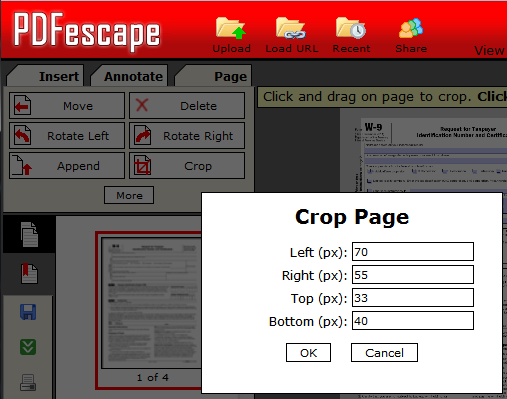
Located on the "Page" tab in the main PDFescape interface, this new tool is available immediately for all users (both free and premium accounts).
 crop,
crop,  pdf in
pdf in  Announcements,
Announcements,  PDFescape
PDFescape